RingdateR is a grpahical and statistical tool for crossdting annually resolved time series such as tree rings or molluc, coral and otolith growth increments.
Please feel free to download it or use the onine version. Please let us know if you have issues or find bugs, either by logging an issue with Github (Github account required), or by sending an email to d.reynolds2@exeter.ac.uk
You can access the manuscript providing an overview of RingdateR in Dendrochronologia.
Reynolds, D.J., Edge, D.C. and Black, B.A., 2021. RingdateR: A Statistical and Graphical Tool for Crossdating. Dendrochronologia, 65 125797.
Use the link below to launch the online version of RingdateR. Please note that we strongly recommend you download and run RingdateR in RStudio if you decide to use it regularly. There is limited access to the online version and the online server will time out after 30 minutes of inactive use. Any analyses not downloaded will be lost if the server times out. There are no usage limits when using RingdateR in RStudio.
There are currently a couple of ways to run RingdateR on your own compute, either use the standalone version or run it using RStudio.
If you do not already have R and Rstudio installed, you can download R from their webpage and download RStudio here. Install R first and then Rstudio.
RingdateR can be installed as a package in Rstudio. The package can be downloaded and installed directly from Github using the following code:
install.packages("devtools")
library(devtools)
devtools::install_github("ringdater/ringdater_pkg", INSTALL_opts=c("--no-multiarch"))
Note: Devtools and all dependencies should be up to date (Devtools current version is 2.3.2). RTools version 4.0 is also required. I have found that if Devtools dependencies require updating, the updates should be done prior to using the install_github function. Whilst the install_github function does provide users with an option to install these updates whilst installing RingdateR, I have found it nearly always fails to install all the updates. If the Devtools updates fail, the installation of RingdateR will also fail.
If you have problems installing from Github, the Simple script launch instructions below proivde a simpler way to run RingdateR in RStudio
Requirements
RingdateR requires R version 4.0. There are also a number of dependencies, listed in the help file, that will automatically install when the RingdateR package is first installed. If you are currently using an older version of R, you can automatically install the latest version using the following code:
install.packages("installr")
library(installr)
updateR()
Once the RingdateR package is installed, use the following code to launch the RingdateR app:
library(ringdater)
run_ringdater()
Insted of using the RingdateR package from Github, alternatively, you can download the functions and run the associated script to launch RingdateR without needing to install the package. This approach does still require the installation of dependencies. These dependencies are installed automatically the first time you run the script. This process can take some timethe first time you run the app.
last updated 22/4/2021
Once downloaded, unzip the folder and open run_me.R in RStudio. Rstudio will detect the script is for an app, so simply click the Run App button that appears in the top right corner of the script window. RingdateR will launch in your default web browser.
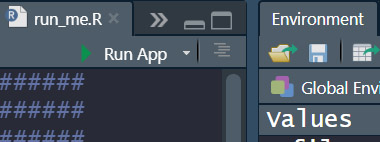
If you're a windows user, the standalone version of RingdateR will allow you to use RingdateR without needing to do anything with R. Simply download the zip file from our google drive using the link above. Unzip the folder and run the setup_ringdater installation wizard. Once installed, RingdateR can then be launched from the desktop shortcut or by from the Start program menu. On first launch, RingdateR installs all the dependencies needed (included in the download) automatically
Note the standalone installer is currently in beta form. Please get in touch if you encounter problems
After launch you can modify the appearance of RingdateR using the ctrl + and ctrl - to scale the display to your screen. Additionally text sizes can be modified usingthe toggelable menu on the left of the screen.